第34回 removeFromSuperview()でハマる
氏名入力をするために、スクロールビューのボタンから、氏名を入力する画面になっています。次に名前を登録のボタンを押したら、スクロールビューに名前が入り、全画面に戻るというのが私のシナリオですが・・・
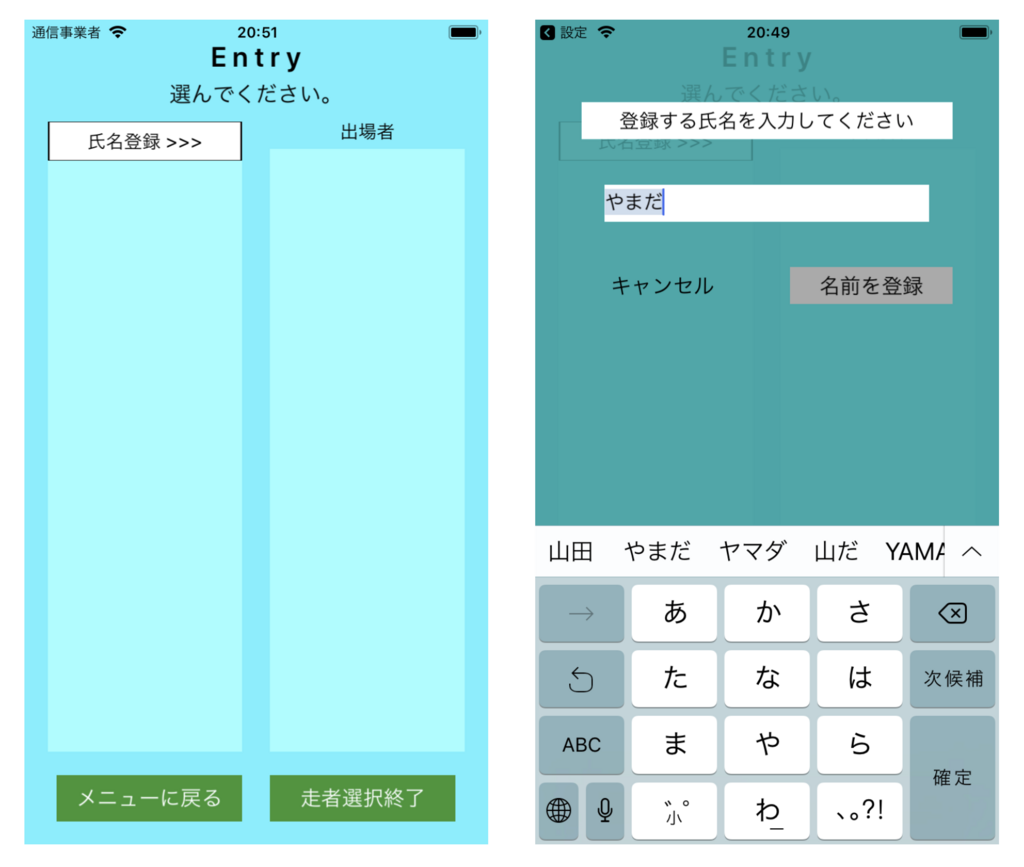
なんということでしょう。
名前を登録ボタンの飛び先のコードにremoveFromSuperview()と書くと、Thread 1:signal SIGABRTというエラーメッセージが出て、怒られてしまいました。コンパイルは通るが実行時に不具合が生じるとよくこのエラーになるようです。しかも、このエラーの対処がなかなか見つからない・・・
なんども言います。素人なんです、私。エラーログ読んだりとかしないので。
そこで、原因を考えてみると、オブジェクトとして、NameInputViewがあり、そこにボタンの記述やらボタン処理やら書いています。そのボタン処理の中で、NameInputViewのインスタンスを、removeFromSuperview()・・・
と、ここで、処理中のプログラムが消えてしまうってのが、原因らしい。
走っている電車の前にあるレールを取っ払うみたいなことをしてた。これはまずいです。
そこで、急遽、Teamクラスにコードを置き、Teamクラスの中から、消すことにしました。
こんな感じです。
public func makeNameInputView() { let view: UIView = UIView(frame: MySettings.getFullFrame()) view.backgroundColor = UIColor(red: 0, green: 155/255, blue: 155/255, alpha: 220/255) view.tag = MySettings.Entry.NameInputArea self.view.addSubview(view) // 走者名を登録します let infomation: UILabel = UILabel(frame:MySettings.Entry.imfomationFrame()) infomation.text = "走者名を登録します" infomation.textAlignment = .center infomation.backgroundColor = UIColor.white view.addSubview(infomation) //入力用textField let nameField: UITextField = UITextField(frame: MySettings.Entry.nameFieldFrame()) nameField.backgroundColor = UIColor.white view.addSubview(nameField) nameField.resignFirstResponder() //OKボタン let okButton: UIButton = UIButton(frame: MySettings.Entry.okButtonFrame()) okButton.setTitle("名前を登録", for: .normal) okButton.setTitleColor(UIColor.black, for: .normal) okButton.backgroundColor = UIColor.lightGray okButton.tag = MySettings.Entry.OkButtonTag okButton.addTarget(self, action: #selector(onClick), for: UIControlEvents.touchUpInside) view.addSubview(okButton) //キャンセルボタン let cancelButton: UIButton = UIButton(frame: MySettings.Entry.cancelButtonFrame()) cancelButton.setTitle("キャンセル", for: .normal) cancelButton.setTitleColor(UIColor.black, for: .normal) cancelButton.backgroundColor = UIColor.lightGray cancelButton.tag = MySettings.Entry.CanselButtonTag cancelButton.addTarget(self, action: #selector(onClick), for: UIControlEvents.touchUpInside) view.addSubview(cancelButton) nameField.becomeFirstResponder() } // ボタンの動作 @objc func onClick(sender: UIButton) { if sender.tag == MySettings.Entry.OkButtonTag { // OKボタンの時だけ、新規のメンバーを作成 } let view = self.view.viewWithTag(MySettings.Entry.NameInputArea) view?.removeFromSuperview()
途中のaddTargetの書式、action: #selector(onClick)っていうところ、昔の本と違いますよね。なんか面倒になってます。
ま、これで、無事消えることとなりました。